SlideShare is an online slide hosting service, owned by LinkedIn, where users can upload and publicly or privately share tutorials and presentations in formats such as PowerPoint, PDF, Keynote, OpenDocument etc.
In the last issue we discussed how to use SlideShare in an educational way – sharing and uploading your own presentations and using SlideShare as a knowledge base. The other way to use SlideShare is promotional. As a company, publishing and sharing your content helps you reach new customers, generate new leads, increase brand awareness and build a reputation with a targeted audience. As an individual, you can establish yourself as a thought leader by sharing your work and ideas with your peer network.
In this issue, let’s look at a few reasons why SlideShare is a great tool to promote your business.
SlideShare helps you generate more traffic to your website and generate new leads
SlideShare is a sort of professional social network that is often overlooked. It’s the most popular presentation sharing platform, attracting 60 million users monthly. When posting a presentation on SlideShare, you are getting access to its large audience (previously we’ve described how to upload and share your presentations). Moreover, presentations often rank high in search results, and they are automatically optimised for viewing on mobile devices.
It is possible to drive traffic to your website with placing links and call-to-actions within your presentation. You can also use SlideShare to generate new leads by asking people to subscribe to additional content you are offering (e.g. newsletters, whitepapers, guides, ebooks etc.) or only allowing them to download a certain presentation or PDF if they leave their email address.
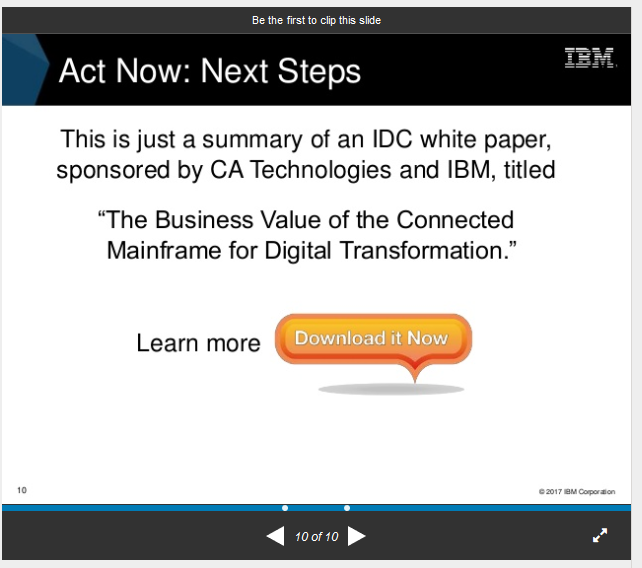
IBM used a short SlideShare presentation for promoting their whitepaper, with which they are generating new leads. Upon clicking the clear call-to-action button (‘Download it Now’), the readers are taken to a contact form they must fill out in order to download the whitepaper.
SlideShare presentations are searchable and shareable
SlideShare allows you to tag your presentations with up to 20 tags or keywords, pertaining to its topic. That way you make it searchable, visible and easy to discover to other users. Remember to also include your keywords throughout the presentation and in the presentation title to increase its chances of being found in search engines.
To increase the success of your presentation, share it on your social networks and post it on your website. One of the biggest advantages of SlideShare presentations is that you can embed them within the content you are publishing on your website (e.g. news and blogs), making the content more appealing to readers.
When other users view your presentation on SlideShare, they will be prompted to share it themselves.
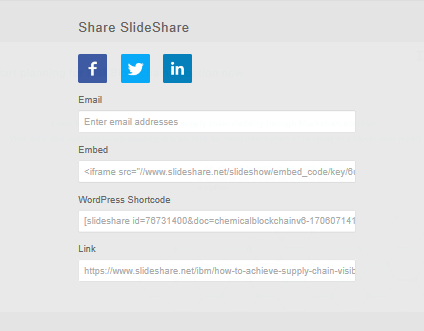
SlideShare helps you visually present data, products and ideas
The functionality of SlideShare let you make your presentations more interactive and visually appealing. You can incorporate images, videos and infographics in your presentation, which makes it great for product demonstrations, step-by-step tutorials, presenting business problems and solutions, case studies, how-to guides, research data and statistics etc.
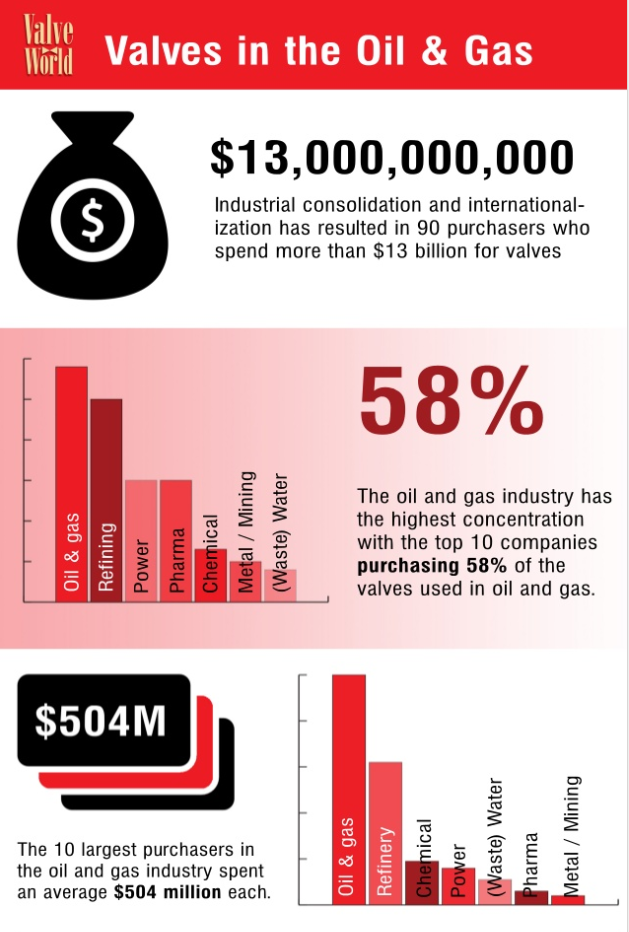
Valve World shared an infographic on their SlideShare page, which shows interesting facts of the valve purchases in the oil and gas industry in a visually appealing format.
The golden rule
When using SlideShare in a promotional way, always remember to think about your audience and present the information the way they would have wanted. Don’t simply talk about how great your company, product or idea is, rather explain to your (potential) customers how you can solve their problems.
