LinkedIn has become an indispensable tool for professional networking, providing a platform for individuals to connect, engage, and share insights across industries. With a community of over 1 billion users, LinkedIn offers professionals from diverse backgrounds the opportunity to showcase their skills, achievements, and contributions to a wide audience of peers.
Networking is not just about amassing a list of contacts; it’s about building meaningful relationships that are mutually beneficial. It’s about sharing knowledge, challenges, and achievements, fostering an environment where ideas and opportunities grow.
To make the most of it, you need to first establish connections, then start interacting with them.
How to grow your network on LinkedIn
There are several ways to connect with people on LinkedIn. You can use Search at the top of the LinkedIn homepage to find colleagues from specific industries, companies, etc. If the member you’re searching for is not yet connected to you, you can view their profile, follow or connect with them from the search results page, depending on their profile settings. You can further refine your search by selecting one of the search filters on the Search page or by clicking All filters.
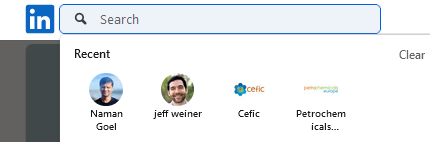
LinkedIn’s People You May Know feature is another way to expand your network. Clicking on the My Network tab will take you to the People You May Know section and you can send invitations by clicking on the Connect button next to the relevant profile.
![]()
Follow vs. Connect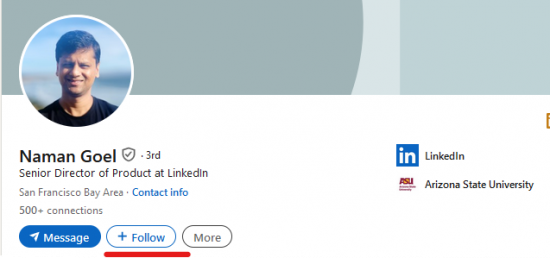
LinkedIn recommends that you only send invitations to people you know and trust. It is advisable not to accept others’ invitations indiscriminately, as some users only connect for engagement and transactional purposes, and sometimes with more sinister motives, to collect or steal personal data. A good rule of thumb is to check their profiles and if you find no connection to you or your industry, you’re better off not connecting.
Besides connecting, you can also follow people on LinkedIn. This allows you to see the person’s posts and articles on your homepage without being connected to them, while the person you are following will not be able to see your posts. A good strategy is therefore to connect if you both know each other and follow if you want to keep up to date with the person’s posts.
Leveraging AI for faster and smarter networking
Building and maintaining a professional network requires a considerable investment of time. According to Naman Goel, Senior Director of Product at LinkedIn, almost a quarter of people devote 6-10 hours a week to this endeavour. In early February, he announced that LinkedIn is introducing new AI-powered features that are designed to “help you network not only faster, but smarter”.
Embed post: <iframe src=”https://www.linkedin.com/embed/feed/update/urn:li:ugcPost:7160661172700987393″ height=”472″ width=”504″ frameborder=”0″ allowfullscreen=”” title=”Embedded post”></iframe>
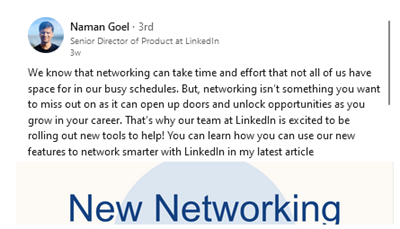
The Network tab has been redesigned to include two sections:
- The “Grow” tab, which uses AI to offer personalised recommendations for new connections, building on the “People You May Know” feature by analysing billions of platform interactions and connections to suggest relevant contacts within your field or aligned with your interests.
- The “Catch up” tab, which keeps you informed about your contacts’ milestones, such as new jobs, work anniversaries, or birthdays, thus providing you with opportunities for meaningful engagement. This tab also features AI-generated, personalised message starters to help overcome the initial hurdle of reaching out.
While this feature facilitates initial contact and serves as a kind of icebreaker when making contact, it also poses a risk to authenticity. Relying too much on AI-generated, automated messages comes at the expense of genuine human interaction. It is therefore important to use AI responsibly. AI prompts can serve as good starting points, but you should always customise the message to reflect your own voice and intentions. After all, no one needs a platform with bots talking to each other – or rather, past each other.
These changes are not yet available to all users, so feedback is limited, but some users have complained about the uptick in notifications and inbox clutter. As the new features roll out, it will be interesting to see their impact and to learn how we use them effectively to our advantage.
