As we wrote in the past, creating a LinkedIn company page is a must for B2B companies. It helps you build brand awareness and relationships with customers and prospects, and also to attract new talent to your company.
One way to enhance your LinkedIn company page is by creating showcase pages. They are intended to highlight specific products, services or brands that belong under your company’s umbrella. Basically, they act as independent LinkedIn company pages with their own followers, updates, ‘About us’ section and analytics, but are linked to your company page – the parent page. LinkedIn users can follow specific showcase pages without having to follow the parent company page.
Showcase pages are located below the company description and insights (if available). By default, LinkedIn displays two, which are expanded by clicking on the ‘See more’ button. You can create up to 10 different showcase pages per company page.
The feature is especially useful if your company has various products and services or even brands and separate business units. With showcase pages, you can promote individual initiatives, and more importantly, target and reach customer segments with content that they consider relevant.
For example, Garlock utilizes showcase pages to address each of the industries that they cover separately, which enables streamlined and targeted communication.
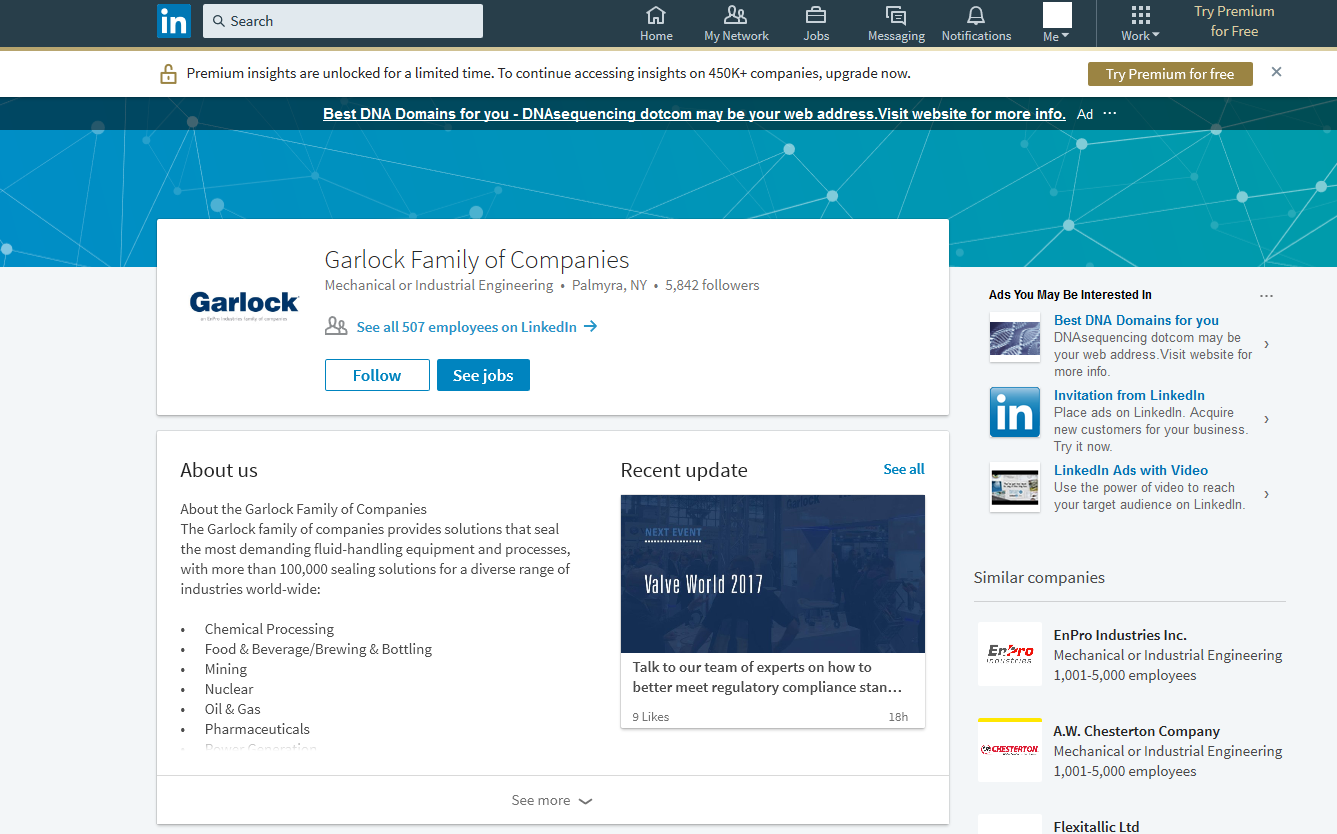
Instead of overflowing the general company page with multiple updates and messages for all the varying topics at one place, Garlock posts specific content to audiences following the individual industry pages, that will be genuinely interested in it.
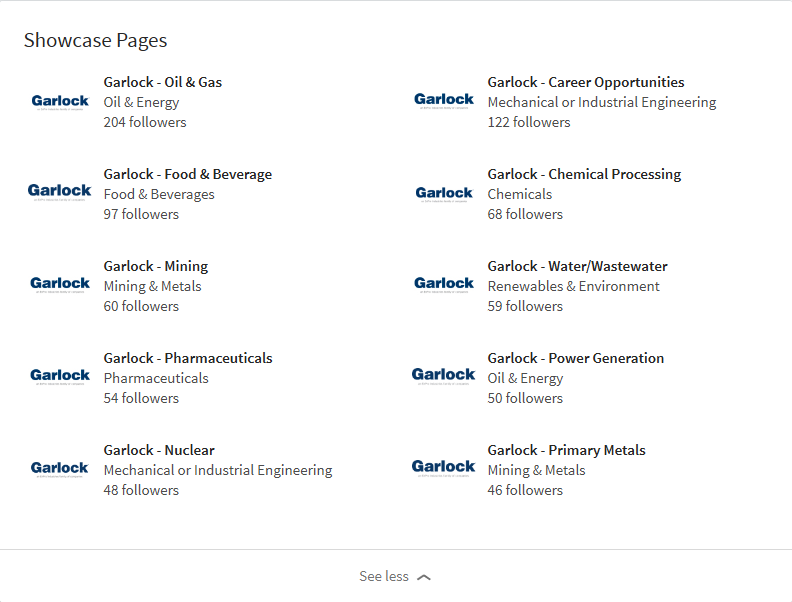
Besides targeting sector specific markets, showcase pages can be used for blogs, members clubs, recurring events, highlighting particular products and services. According to LinkedIn, they are however not meant for short-term marketing campaigns, but rather to attract followers, with which you can establish long-term relationships.
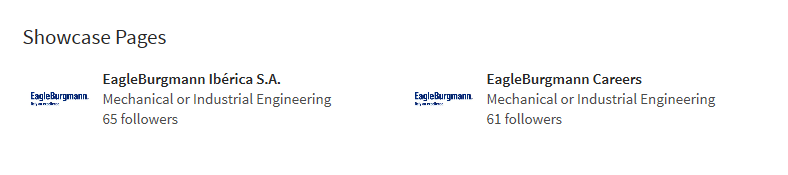
You can also create a separate showcase page for geographic locations, or for recruitment purposes, as in the case of EagleBurgmann.
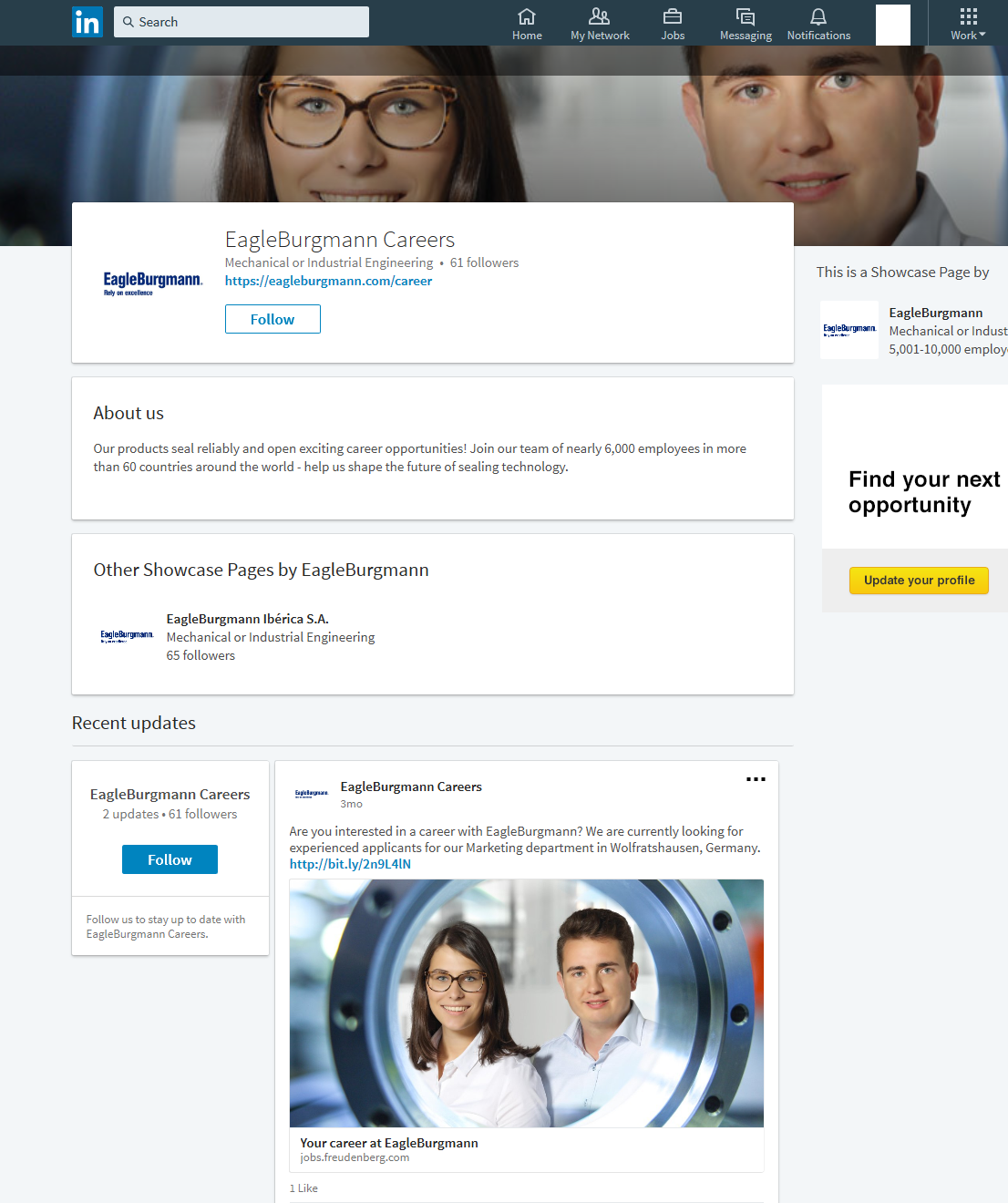
You can see here how the EagleBurgmann Careers showcase page has its own updates, description and follower base.
How to create a Showcase Page
Start by identifying areas that you believe are deserving of their own, separate page. Keep in mind that the main purpose is to build long-term relationships with target audiences, not promote short term offers.
For creating a showcase page, you must be an administrator of the parent Company Page. You will need to name the showcase page with a unique name within LinkedIn. Try to include keywords, relevant to your industry in the name, so that users who search for products and services in your industry will find your page. You will also need a description of 75-200 characters and the name of at least 1 page administrator. Once you have all the necessary information, follow these steps:
- Go to your company page and select ‘Manage page’.
- Select Admin Tools > Create a Showcase page.
- Name your Showcase Page and your page URL.
- Edit your new page at the Showcase Page admin center.
- Publish page
Once your showcase page is up and running, regularly post compelling and relevant content.
Just like with company pages, showcase pages allow you to track analytical data (metrics on engagement, trends, and demographics) which will help you optimize your updates to engage your audience and bring more prospects to your website.
